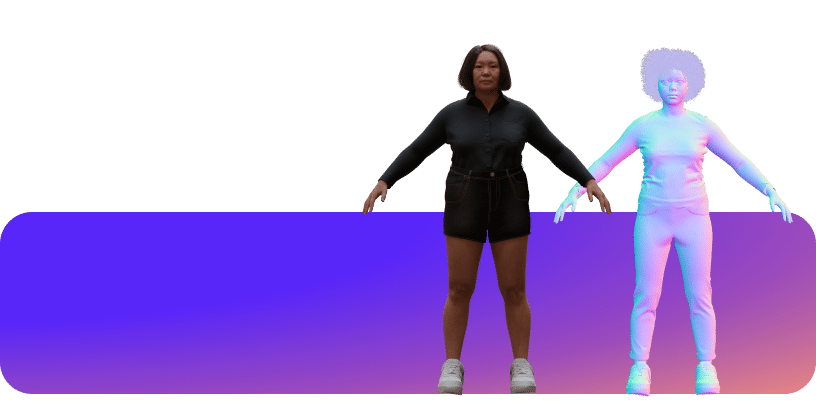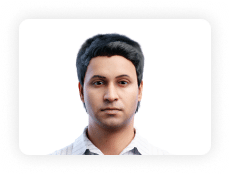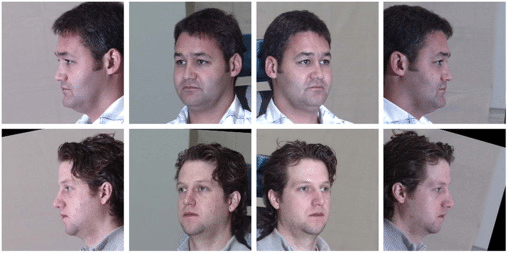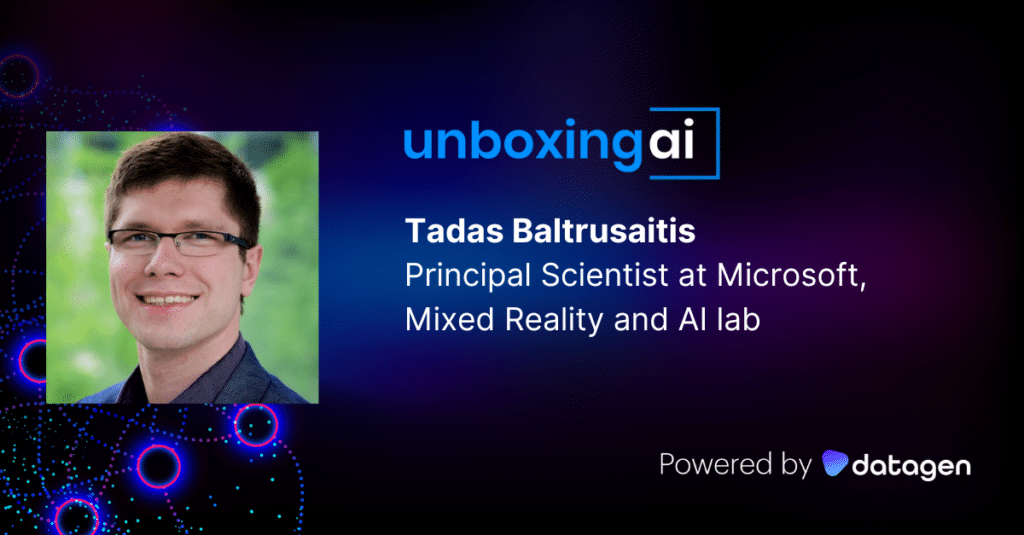Image Recognition Python: Code Example and 5 Best Practices
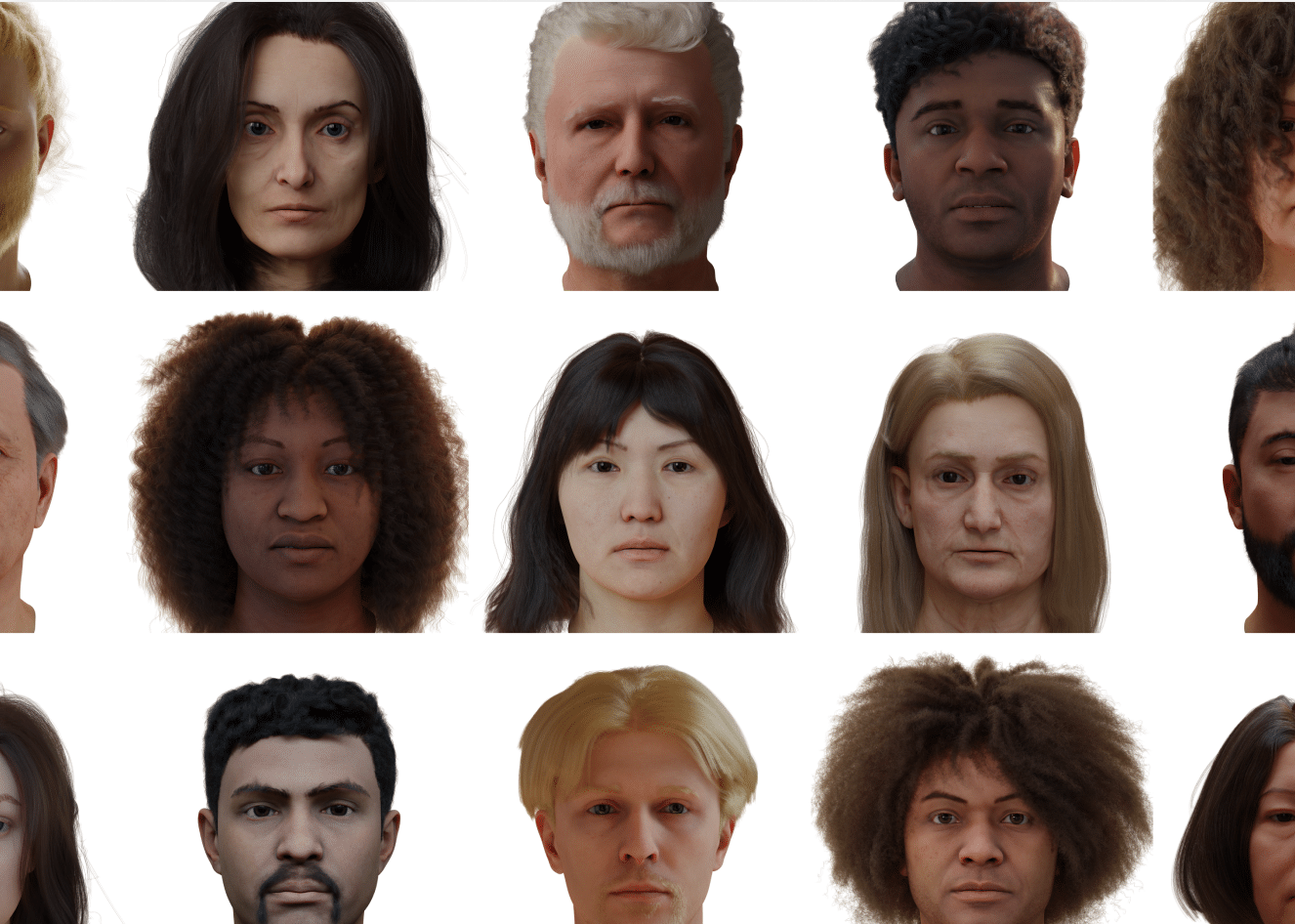
In This Article
What is Image Recognition?
Image recognition is the process of identifying and detecting an object or feature in a digital image or video. Image recognition is used in a variety of applications, including self-driving cars, facial recognition systems, and object tracking in videos.
Python is the most common language used for data science and machine learning projects. There are multiple libraries that can help you perform image recognition in Python with just a few lines of code. We’ll explain why Python is especially suitable for the task, and show a simple code example in TensorFlow.
What Are the Benefits of Using Python for Image Recognition?
Python is a popular choice for implementing image recognition algorithms due to its simplicity, readability, and extensive library support. Some benefits of using Python for image recognition include:
- Simplicity: Python is a high-level programming language with a simple, easy-to-learn syntax. This makes it an ideal choice for beginners and experts alike.
- Readability: Python code is generally easy to read and understand, which makes it easier to develop and maintain image recognition algorithms.
- Extensive library support: Python has a number of libraries and frameworks that make it easy to implement image recognition algorithms, including NumPy, SciPy, scikit-learn, TensorFlow, and PyTorch. These libraries provide a variety of tools and functions for tasks such as reading and writing image files, applying image filters, and building and training machine learning models.
- Community support: Python has a large and active community of developers, which means that there is a wealth of resources and support available for learning and developing image recognition algorithms.
- Flexibility: Python is a versatile language that can be used for a wide range of tasks, including web development, data analysis, and scientific computing. This makes it a good choice for projects that may require a combination of image recognition and other types of tasks.
Practical Example for Creating a Simple Image Recognition Model in Python
Here is an example of how to use TensorFlow to create a simple image recognition model in Python:
# Step 1: Import TensorFlow and Load Dataset
import tensorflow as tf (x_train, y_train), (x_test, y_test) = tf.keras.datasets.mnist.load_data()# Step 2: Normalize the data
x_train = x_train / 255.0
x_test = x_test / 255.0# Step 3: Create the model
model = tf.keras.models.Sequential([
tf.keras.layers.Flatten(input_shape=(28, 28)),
tf.keras.layers.Dense(128, activation='relu'),
tf.keras.layers.Dropout(0.2),
tf.keras.layers.Dense(10, activation='softmax')
])# Step 4: Compile the model
model.compile(optimizer='adam', loss='sparse_categorical_crossentropy', metrics=['accuracy'])# Step 5: Train the model
model.fit(x_train, y_train, epochs=5)# Step 6: Evaluate the model
model.evaluate(x_test, y_test)This example uses the MNIST dataset, which consists of 60,000 28×28 grayscale images of handwritten digits, along with their corresponding labels (0-9). The dataset is loaded using TensorFlow’s built-in tf.keras.datasets.mnist.load_data() function and normalized by dividing by 255.0.
A simple feedforward neural network model is created using the Sequential API, with a Flatten layer, two Dense layers, and a Dropout layer in between. The model is then compiled with the Adam optimizer and sparse categorical cross entropy loss function. Finally, the model is trained on the training data for 5 epochs, and evaluated on the test data.
5 Best Practices for Using Python for Image Recognition
Here are some best practices for using Python for image recognition:
- Use appropriate data types and structures: Use NumPy arrays and SciPy sparse matrices to represent images and other data structures in a way that is efficient and easy to manipulate.
- Preprocess and normalize your data: Before training your image recognition model, it is important to preprocess and normalize your data. This can include tasks such as resizing images to a common size, converting images to grayscale, and applying image filters to remove noise. Normalizing your data can also help improve the performance of your model.
- Use a test set to evaluate your model: When training a machine learning model, it is important to evaluate its performance on unseen data. One way to do this is to divide your data into training and test sets.The rationale is to train your model on the training set and evaluate it on the test set. This can help you get a better sense of how your model will perform on real-world data.
- Use regularization to prevent overfitting: Overfitting occurs when a model is too complex and learns patterns in the training data that do not generalize to new, unseen data. One way to reduce overfitting is to use regularization, which involves adding constraints to the model to prevent it from becoming too complex.
- Use appropriate evaluation metrics: When evaluating the performance of your image recognition model, it is important to use appropriate evaluation metrics. For example, if you are working with a balanced dataset (i.e., the same number of examples for each class), you can use metrics such as accuracy, precision, and recall. If you are working with an imbalanced dataset, use metrics such as the F1 score or the AUC (Area Under the Curve) of the ROC (Receiver Operating Characteristic) curve.